New Pi Flavor – Banana!

While the OrangePis have been excellent, they are best suited in smaller locations. At work we are being forced to abandon copper cross connects in data centers. We traditionally used these cross connects for phone lines. We needed a device that can accept SFPs so we can order an internet connection delivered by a fiber. I wanted to avoid using multiple devices for this function, especially media converters.
The ideal device would be able to directly accept a fiber circuit, be a stand alone Wifi “Router”, be able to run Tailscale, and be able to connect to multiple Raritans to provide out of band access to them. I had been eyeing up the Banana Pi R3 router boards as a more capable option than the OrangePis, but have not been able to make a business case to try out out until recently.

OrangePi R1 Plus LTS
- Rockchip RK3328
- 1GB DDR3
- 1 RJ45 Gigabit WAN (To Cable/Cellular Modem)
- 1 RJ45 Gigabit LAN (to Raritan)
- Armbian OS (enabling direct USB to serial / Ser2Net for small sites with no Raritan)
- ~$50
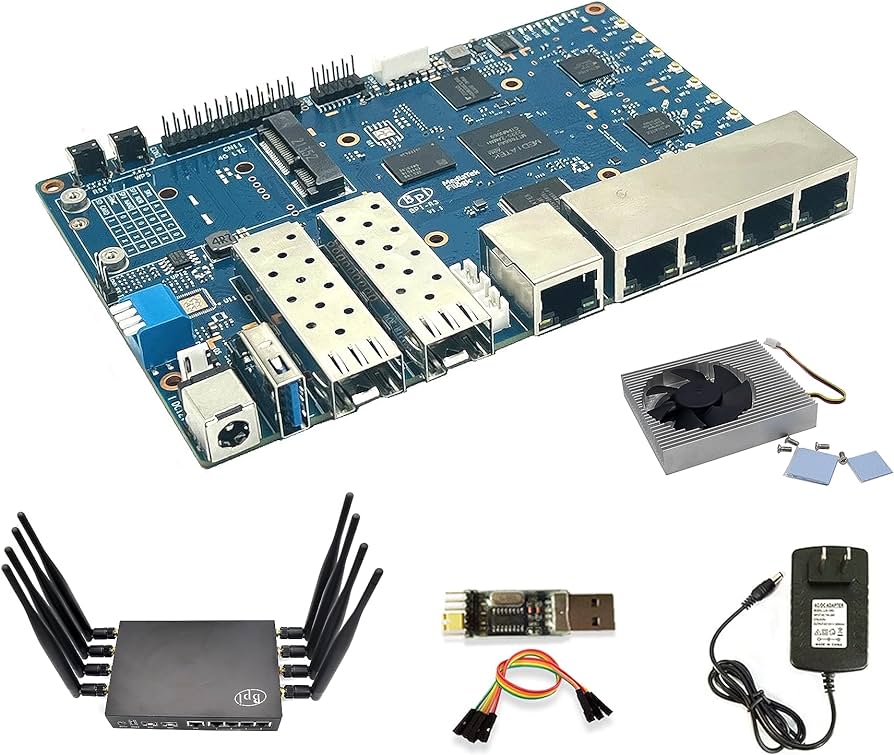
Banana Pi BPI-R3 WiFi 6
- MediaTek MT7986 / Cortex-A53
- 2GB DDR4
- 2 SFP 2.5GbE (1 WAN, 1 LAN can accept fiber cross connect for internet access)
- 4 RJ45 Gigabit LAN (Connect multiple Raritans, and/or techs laptop)
- 1 RJ45 Gigabit WAN
- Wi-FI 6 4×4 2.4 & 5Ghz
- OpenWRT OS (which supports Tailscale)
- Mini pcie slot (can add cellular modem)
- ~$150
Once I had one in my hands it was pretty easy to assemble. Getting all of the little WiFi coax pigtails to seat on the board was my biggest struggle. I had never used used a Debug UART interface before but it was fairly simple too. Just need to connect the included USB dongle and jumpers to the board ground to ground then cross Tx/Rx jumpers. I was then able to set up Ser2Net on another Pi which gave me the equivalent to a Console connection on a Cisco device.
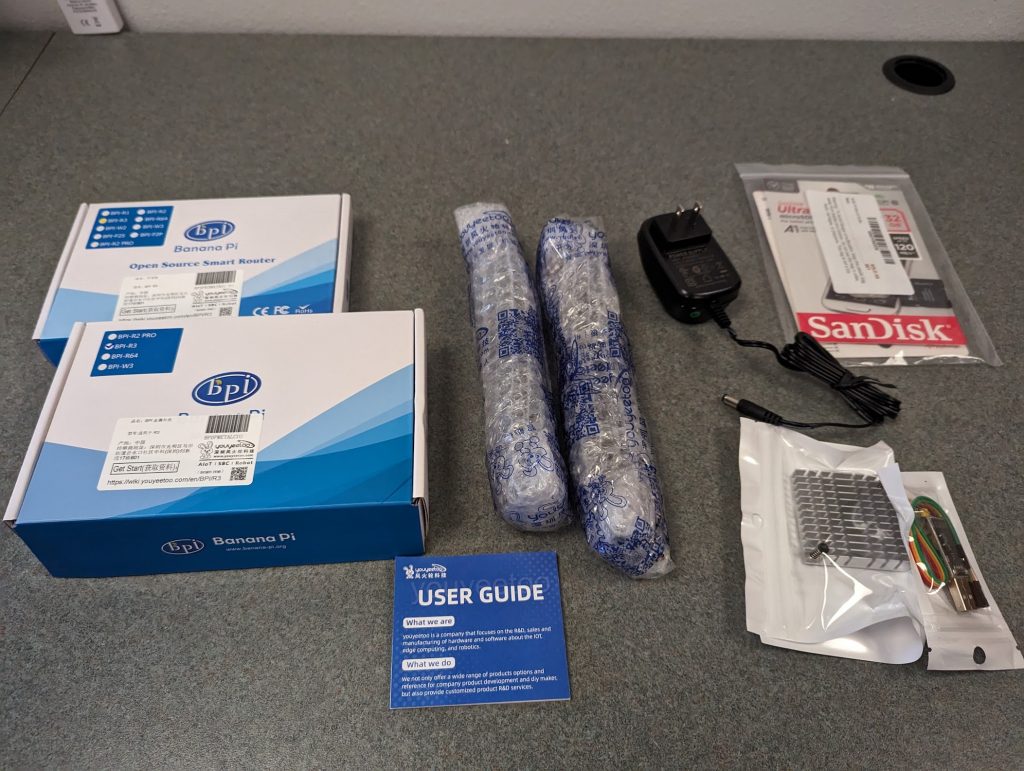
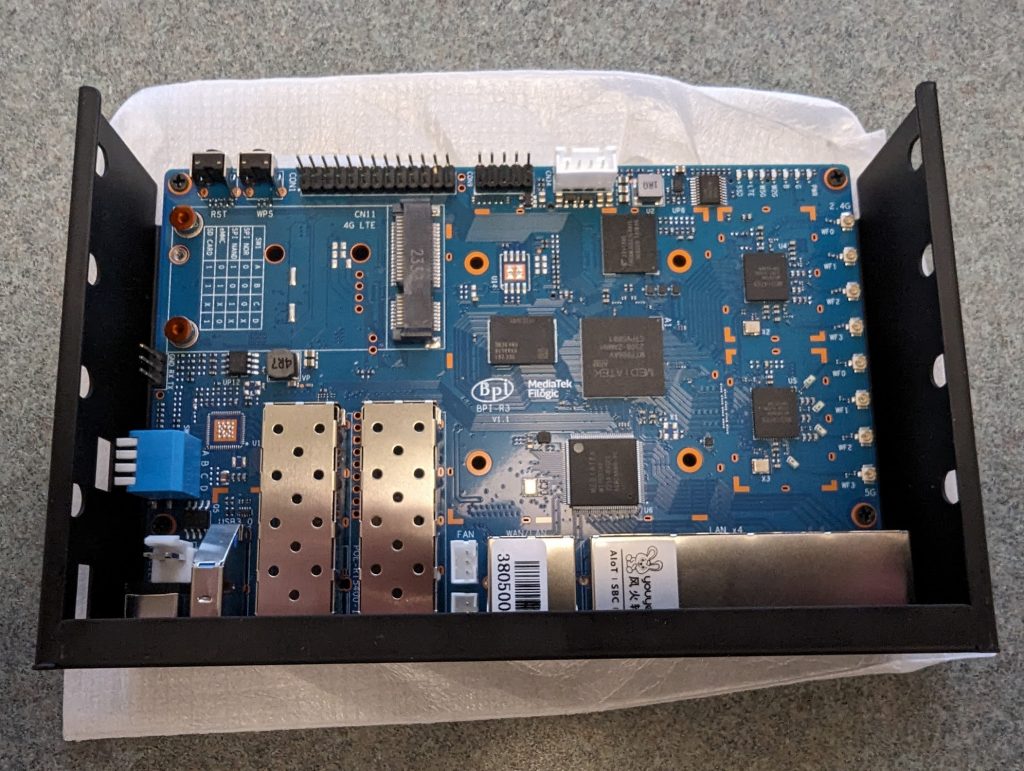
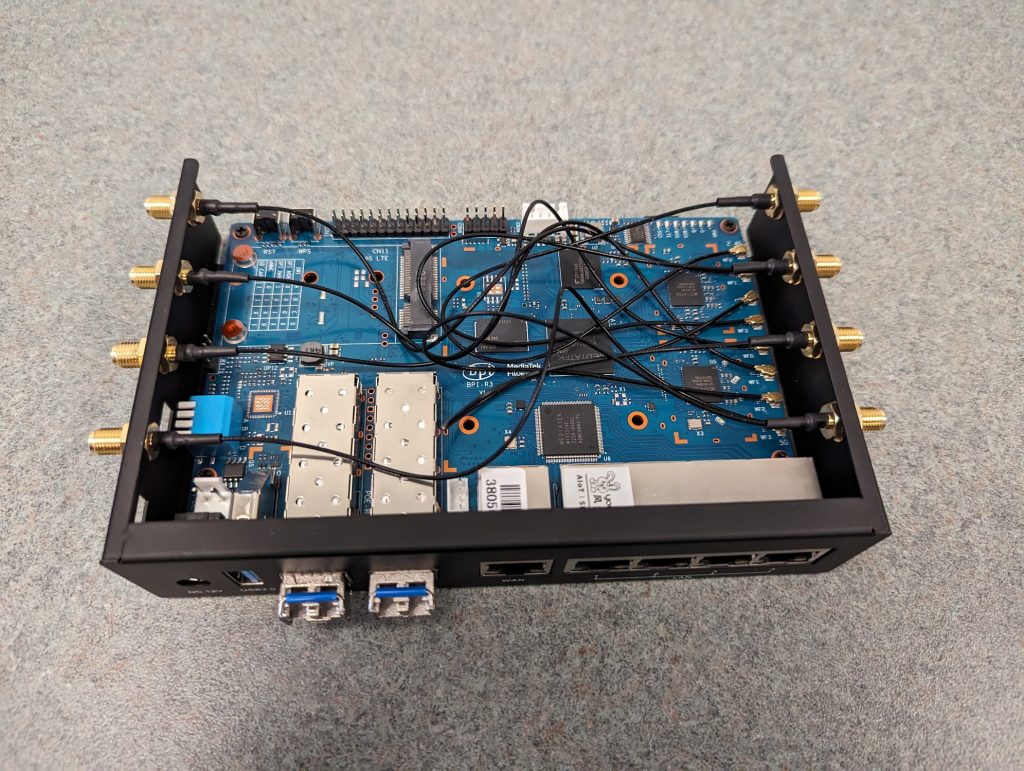

Out of the box the 4 LAN ports plus the right side SFP are in a LAN bridge. Then the left side SFP and WAN port are in a WAN bridge. Both Wifi radios are shutdown. The WAN bridge interface is configured as a DHCP client and the LAN bridge interface has the normal 192.168.1.1/24 with a dhcp server running handing out IPs in the 192.168.1.100-254 range.
I set a static IP on the WAN, readdressed the LAN, installed various packages: Nano, SNMPD, Luci statistics (and assorted packages). Then I installed and configured Tailscale per the official guide:
https://openwrt.org/docs/guide-user/services/vpn/tailscale/start
After that everything worked except for the subnet router function which is required for the Raritan OOB to work (which is a crucial part of this whole puzzle). I found I had to enable masquerading (SNAT) on the LAN interface and then it worked perfectly, but does not cause issues for normal LAN/WiFi clients. I am on day 10 of testing and it has been flawless.